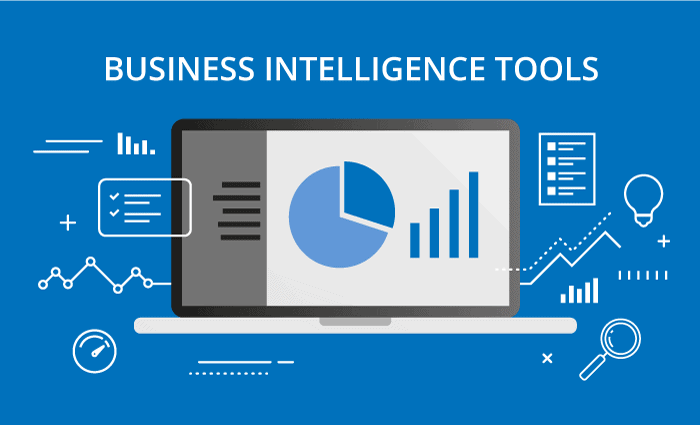Top Tools in Business Intelligence Software for Beginners: Navigating the Data Landscape
The world is awash in data. Every click, transaction, and interaction generates a deluge of information. For businesses, this data represents a goldmine, a treasure trove of insights that can drive better decisions, improve efficiency, and boost profitability. But raw data is useless on its own. That’s where Business Intelligence (BI) software comes in. BI tools transform raw data into actionable intelligence, empowering users to understand trends, identify opportunities, and mitigate risks.
For beginners, the world of BI can seem daunting. The market is saturated with tools, each boasting its own set of features and capabilities. This guide aims to demystify the landscape, providing a clear overview of the top tools in business intelligence software for beginners. We’ll explore user-friendly platforms, highlight key features, and offer insights to help you choose the right tool for your needs. Understanding the fundamentals of business intelligence software is crucial for success in today’s data-driven environment.
Understanding the Basics of Business Intelligence
Before diving into specific tools, it’s essential to grasp the core concepts of BI. Business intelligence is the process of collecting, analyzing, and interpreting data to gain valuable insights that inform business decisions. It involves several key steps:
- Data Collection: Gathering data from various sources, such as databases, spreadsheets, and cloud applications.
- Data Warehousing: Storing data in a centralized repository designed for analysis.
- Data Analysis: Applying analytical techniques to identify patterns, trends, and anomalies.
- Data Visualization: Presenting data in an easy-to-understand format, such as charts and graphs.
- Reporting and Dashboards: Creating reports and dashboards to monitor key performance indicators (KPIs) and track progress.
Effective business intelligence software streamlines these processes, making it easier for users to access, analyze, and interpret data. The goal is to empower users to make data-driven decisions, rather than relying on gut feelings or intuition. The top tools in business intelligence software for beginners often prioritize ease of use and intuitive interfaces.
Essential Features to Look for in Business Intelligence Software
When evaluating business intelligence software, several features are crucial, especially for beginners. These features will ensure a smooth learning curve and enable you to extract meaningful insights from your data. Consider these key aspects:
- Ease of Use: The software should have a user-friendly interface with drag-and-drop functionality and intuitive navigation. Beginners should be able to learn the basics quickly.
- Data Connectivity: The ability to connect to various data sources, including databases, spreadsheets, and cloud services. This is a critical aspect of any business intelligence solution.
- Data Visualization: Robust visualization capabilities, allowing you to create a wide range of charts, graphs, and dashboards to represent your data effectively.
- Reporting and Dashboards: The ability to generate customizable reports and interactive dashboards to track KPIs and monitor performance.
- Data Analysis Capabilities: Basic analytical functions, such as filtering, sorting, and calculations. Some tools offer more advanced features like predictive analytics.
- Collaboration and Sharing: Features that allow you to share reports and dashboards with colleagues and collaborate on projects.
- Mobile Accessibility: The ability to access reports and dashboards on mobile devices.
Prioritizing these features will help beginners choose business intelligence software that is both powerful and easy to learn.
Top Tools in Business Intelligence Software for Beginners
Now, let’s explore some of the top tools in business intelligence software for beginners. These platforms are known for their user-friendliness, comprehensive features, and affordability.
Microsoft Power BI
Microsoft Power BI is a leading business intelligence platform, offering a wide range of features and capabilities. It’s a popular choice for beginners due to its intuitive interface and integration with other Microsoft products like Excel. Power BI allows users to connect to various data sources, create interactive visualizations, and build custom dashboards. It also offers advanced features like data modeling and predictive analytics. Power BI’s extensive documentation and active community make it an excellent choice for beginners to learn about business intelligence.
- Pros: User-friendly interface, strong data visualization capabilities, seamless integration with Microsoft products, affordable pricing.
- Cons: Can be complex for very basic use cases, some advanced features require a steeper learning curve.
Tableau Public
Tableau Public is a free, cloud-based business intelligence platform that allows users to create and share interactive data visualizations. It’s a great option for beginners who want to explore data visualization and storytelling. Tableau Public offers a drag-and-drop interface, a wide range of chart types, and the ability to connect to various data sources. However, data created in Tableau Public is publicly available. It’s perfect for learning the basics of business intelligence.
- Pros: Free to use, excellent data visualization capabilities, easy to learn.
- Cons: Data is publicly available, limited data connectivity options compared to the paid version.
Google Data Studio (Looker Studio)
Google Data Studio, recently rebranded as Looker Studio, is a free, web-based business intelligence tool that allows users to create interactive dashboards and reports. It’s a great option for beginners who are familiar with Google products. Looker Studio offers a user-friendly interface, a wide range of data connectors, and the ability to collaborate with others. The free version is a great entry point into the world of business intelligence.
- Pros: Free to use, integrates seamlessly with Google products, easy to share and collaborate.
- Cons: Limited advanced analytics capabilities compared to other tools.
Zoho Analytics
Zoho Analytics is a cloud-based business intelligence platform designed for small to medium-sized businesses. It offers a user-friendly interface, a wide range of data connectors, and powerful analytics capabilities. Zoho Analytics allows users to create interactive dashboards, generate reports, and collaborate with colleagues. It also offers features like data blending and data preparation. It is a strong contender for those new to business intelligence.
- Pros: User-friendly, affordable pricing, good data connectivity options.
- Cons: Can be less feature-rich than some of the more established platforms.
Choosing the Right Business Intelligence Tool
Selecting the right business intelligence software for beginners depends on several factors. Consider the following when making your decision:
- Your Data Sources: Ensure the tool supports the data sources you need to connect to.
- Your Budget: Some tools are free, while others require a subscription. Choose a tool that fits your budget.
- Your Technical Skills: Some tools are more user-friendly than others. Choose a tool that matches your technical expertise.
- Your Reporting Needs: Determine the types of reports and dashboards you need to create and choose a tool that offers the necessary features.
- Scalability: Consider the future growth of your business and choose a tool that can scale to meet your evolving needs.
By carefully considering these factors, you can choose a business intelligence tool that will empower you to make data-driven decisions and achieve your business goals.
Tips for Beginners in Business Intelligence
Starting with business intelligence can be a rewarding journey. Here are some tips to help beginners succeed:
- Start with the Basics: Begin by learning the fundamentals of business intelligence, such as data collection, data analysis, and data visualization.
- Take Online Courses: Numerous online courses and tutorials are available to help you learn the basics of business intelligence software.
- Practice with Sample Data: Use sample data to practice creating reports and dashboards. This will help you familiarize yourself with the software’s features.
- Explore Different Data Sources: Connect to various data sources to understand how data is structured and how to extract insights from it.
- Join Online Communities: Join online communities and forums to connect with other business intelligence users, ask questions, and share your knowledge.
- Focus on the Business Problem: Always start with a business problem and then use business intelligence to find the solution.
- Iterate and Experiment: Don’t be afraid to experiment with different visualizations and analysis techniques.
By following these tips, beginners can successfully navigate the world of business intelligence and unlock the power of data.
The Future of Business Intelligence
The field of business intelligence is constantly evolving. With the rise of artificial intelligence (AI) and machine learning (ML), we can expect to see even more sophisticated tools and capabilities in the future. These advancements will further empower businesses to make data-driven decisions, improve efficiency, and gain a competitive edge. The top tools in business intelligence software for beginners are constantly being updated to reflect these changes.
The trend is towards more automated insights. AI-powered tools will be able to identify patterns, predict trends, and provide actionable recommendations. The ability to analyze large datasets quickly and efficiently will become even more critical. Furthermore, the integration of business intelligence with other business applications will become more seamless, enabling users to access data and insights from a single platform.
As a beginner, staying up-to-date with the latest trends and technologies is crucial. Continuously learning and experimenting with new tools will help you stay ahead of the curve and maximize the value of business intelligence for your organization. The future of business intelligence is exciting, and the tools available to beginners are becoming increasingly powerful and accessible.
Conclusion
Business intelligence software is an invaluable asset for businesses of all sizes. For beginners, choosing the right tool is crucial for success. This guide has provided a comprehensive overview of the top tools in business intelligence software for beginners, highlighting their key features and benefits. By understanding the basics of business intelligence and considering your specific needs, you can choose a tool that empowers you to make data-driven decisions and achieve your business goals. The journey into business intelligence is a rewarding one, opening up a world of insights and opportunities. Embrace the power of data and start your journey today.
[See also: Data Visualization Techniques for Beginners, The Importance of Data Governance, How to Build a Business Intelligence Dashboard]