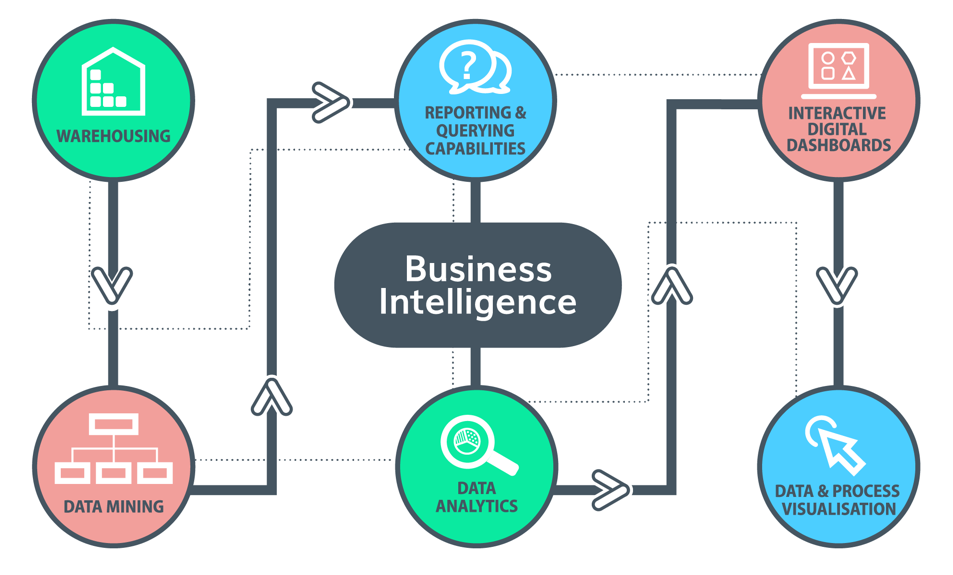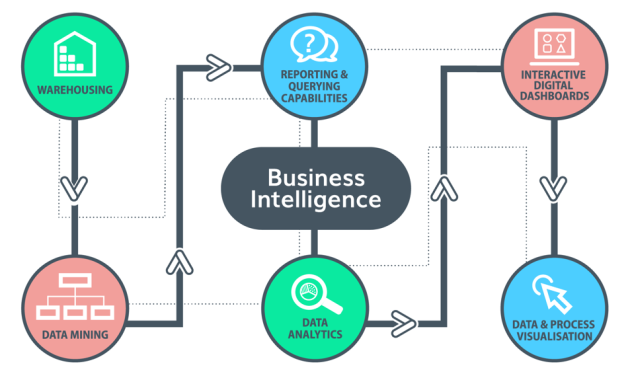
What Makes Great Business Intelligence Software Backed by Data: A Definitive Guide
In the ever-evolving landscape of modern business, data has become the new currency. Companies are drowning in it, yet often struggle to extract meaningful insights. This is where Business Intelligence (BI) software steps in, promising to transform raw data into actionable intelligence. But what truly defines *great* Business Intelligence software, especially when it’s *backed by data*? This guide delves into the critical components that separate the exceptional from the merely adequate.
The promise of BI is alluring: better decision-making, improved efficiency, and a competitive edge. However, the reality often falls short. Many organizations invest in BI tools only to find them complex, unwieldy, or failing to deliver the expected results. This article explores the key attributes that make a BI solution truly effective, focusing on the importance of a data-driven approach.
The Foundation: Data Integration and Preparation
The cornerstone of any effective BI solution is its ability to ingest, integrate, and prepare data from various sources. This process, often referred to as Extract, Transform, Load (ETL), is critical. A robust ETL process ensures that data is clean, consistent, and readily available for analysis. Without it, the insights generated will be unreliable.
Great BI software excels in several areas related to data integration:
- Connectivity: The ability to connect to a wide range of data sources, including databases (SQL Server, Oracle, MySQL), cloud platforms (AWS, Azure, Google Cloud), and various file formats (CSV, Excel).
- Data Transformation: Powerful tools for cleaning, transforming, and enriching data. This includes handling missing values, standardizing formats, and performing calculations.
- Scalability: The capacity to handle growing data volumes without performance degradation.
- Automation: Automated ETL processes to minimize manual intervention and reduce the risk of errors.
A well-designed ETL process ensures that the data used for analysis is accurate and reliable. This is crucial for building trust in the insights generated by the BI software. The quality of the input directly impacts the quality of the output. The best BI software prioritizes data integrity.
Data Visualization and Analysis Capabilities
Once the data is prepared, the next critical component is the ability to visualize and analyze it effectively. This is where the true power of BI software is unleashed. A great BI tool provides a rich set of visualization options and analytical capabilities that empower users to explore data and uncover hidden patterns.
Key features in this area include:
- Interactive Dashboards: Customizable dashboards that display key performance indicators (KPIs) in a clear and concise manner. These dashboards should be interactive, allowing users to drill down into the data and explore specific details.
- Advanced Charting: A wide variety of chart types (bar charts, line graphs, pie charts, scatter plots, etc.) to effectively communicate different types of data.
- Ad-hoc Reporting: The ability for users to create custom reports and analyses without relying on IT specialists.
- Data Discovery: Tools that use artificial intelligence (AI) and machine learning (ML) to automatically identify trends, outliers, and anomalies in the data.
- Predictive Analytics: The ability to forecast future trends and outcomes based on historical data.
The best BI software makes data accessible and understandable, even for non-technical users. It provides intuitive interfaces and powerful tools that empower users to explore data and answer their own questions. This self-service BI capability drives faster decision-making and greater business agility. The software should be user-friendly.
Usability and User Experience (UX)
Even the most powerful BI software is useless if it’s difficult to use. Usability and user experience are paramount. The software should be intuitive, easy to navigate, and require minimal training. A well-designed user interface (UI) can significantly impact user adoption and the overall success of a BI implementation.
Consider these aspects:
- Intuitive Interface: The UI should be clean, uncluttered, and easy to understand.
- Drag-and-Drop Functionality: Drag-and-drop functionality for creating reports and visualizations can significantly simplify the user experience.
- Mobile Accessibility: The ability to access and interact with dashboards and reports on mobile devices.
- Collaboration Features: Features that allow users to share insights, collaborate on analyses, and discuss findings.
- Customization Options: The ability to customize the software to meet the specific needs of the organization.
A positive user experience leads to higher user adoption rates and a greater return on investment (ROI) for the BI solution. The user is key to success.
Data Governance and Security
As organizations collect and analyze more data, data governance and security become increasingly important. Great BI software incorporates robust data governance features to ensure data quality, compliance, and security. This includes:
- Data Governance Policies: The ability to define and enforce data governance policies to ensure data accuracy, consistency, and compliance with regulations such as GDPR and CCPA.
- Data Security: Strong security features to protect sensitive data, including user authentication, access controls, and data encryption.
- Data Lineage: The ability to track the origin and transformations of data, ensuring transparency and accountability.
- Audit Trails: Audit trails to track user activity and data changes.
Data governance and security are essential for building trust in the data and ensuring compliance with regulations. They protect the organization from data breaches and other security threats. Data must be protected at all times.
Scalability and Performance
Business needs evolve, and data volumes grow. Therefore, BI software must be scalable and performant. It should be able to handle increasing data volumes and user loads without compromising performance. This includes:
- Scalable Architecture: A scalable architecture that can easily handle increasing data volumes and user loads.
- Optimized Performance: Optimized query performance to ensure that reports and dashboards load quickly.
- Caching Mechanisms: Caching mechanisms to improve performance and reduce the load on the underlying data sources.
Scalability and performance are critical for ensuring that the BI solution can meet the evolving needs of the organization. The system must be able to grow.
Integration and Extensibility
BI software doesn’t operate in a vacuum. It needs to integrate with other business systems and be extensible to meet the specific needs of the organization. This includes:
- Integration with Other Systems: Seamless integration with other business systems, such as CRM, ERP, and marketing automation platforms.
- APIs: Application Programming Interfaces (APIs) to allow developers to extend the functionality of the software and integrate it with other applications.
- Customization Options: The ability to customize the software to meet the specific needs of the organization.
Integration and extensibility ensure that the BI solution can work seamlessly with other business systems and adapt to the evolving needs of the organization. The software must be flexible.
The Role of Data in Great BI Software
Throughout this discussion, the importance of data has been emphasized. *Great Business Intelligence software*, at its core, is *backed by data*. This means that the software:
- Relies on Accurate Data: The insights generated are only as good as the underlying data.
- Provides Data-Driven Insights: The software empowers users to make data-driven decisions.
- Facilitates Data Exploration: The software provides tools for exploring data and uncovering hidden patterns.
- Supports Data-Driven Culture: The software helps to foster a data-driven culture within the organization.
Without a strong foundation in data, even the most sophisticated BI software will fail to deliver its full potential. The *business intelligence software* must be data-centric. A strong *business intelligence* solution is *backed by data*.
Choosing the Right Business Intelligence Software
Selecting the right BI software is a critical decision. It requires careful consideration of the organization’s specific needs and requirements. Here are some key factors to consider:
- Data Sources: What data sources need to be integrated?
- Reporting and Analysis Needs: What types of reports and analyses are required?
- User Skill Levels: What are the skill levels of the users?
- Budget: What is the budget for the BI solution?
- Scalability Requirements: How much data volume is expected to grow?
- Integration Needs: What other systems need to be integrated?
Evaluate different BI vendors and solutions based on these criteria. Consider the vendor’s reputation, customer support, and training resources. Choose the solution that best fits the organization’s needs and budget. Make sure it is *backed by data*.
Conclusion: Data-Driven Success
In conclusion, *great Business Intelligence software* is more than just a tool; it’s a strategic asset. It empowers organizations to transform raw data into actionable insights, driving better decision-making, improved efficiency, and a competitive edge. The software must be *backed by data*. By focusing on data integration, visualization, usability, data governance, and scalability, organizations can select a BI solution that unlocks the full potential of their data and drives data-driven success. Remember, the best *business intelligence* solutions are always *backed by data*. The future is data driven.
[See also: Best BI Software for Small Businesses]
[See also: Key Performance Indicators (KPIs) Explained]
[See also: Data Visualization Best Practices]
[See also: Building a Data-Driven Culture]